Return & Exchange Policy
At Project Kalaa, each piece is thoughtfully curated, often made-to-order or one-of-a-kind, and handled with great care. As a result, we have a firm but fair return and exchange policy. Please review the details below before placing your order.
All Sales are Final
All sales are final once your order has shipped. We do not accept returns or exchanges after dispatch due to the unique and limited nature of our products.
Order Changes & Cancellations
You may request an exchange or cancellation only if the order has not been processed for shipment. Cancellations must be made within 2 days of purchase. Many of our pieces are made to order or require special handling.
Damaged Items Upon Delivery
If your order arrives damaged due to mishandling during shipping, you must notify us within 2 days of delivery.
To file a damage claim:
Contact us at info@projectkalaa.com
Provide clear photos of the damaged item, the outer shipping box, and all packaging materials. We will file a claim with the courier on your behalf. All Project Kalaa shipments are insured.
Furniture Deliveries
Inspect the item before signing off with the delivery carrier
If there is visible damage, do not sign and contact us immediately
Signing off on a damaged item without inspection may void your shipping insurance.
Missing Packages (Marked as Delivered)
If your tracking shows that a package was delivered but you haven’t received it:
Please allow 24–48 hours, as carriers may mark a package as delivered prematurely
If the item still hasn’t arrived after that window, contact us and we’ll assist in filing a claim
Refused or Returned Packages
Any package returned to us due to refusal, non-collection, or incorrect address will be returned at the buyer’s expense and not eligible for refund.
Contact Us
If you have any questions or concerns about your order, reach out to us at:
Email: info@projectkalaa.com
Address: 23 - 23183, 136 Ave, Maple Ridge, BC V4R0H9, Canada